Content Keyword Cannibalization Software
One of the best ways to detect keyword cannibalization and keep your website healthy is by using content keyword cannibalization software.
Keyword cannibalization is one of the problems most newbies and experts in the content writing industry face without knowing. In a bid to get their content ranked and appear at the top of the search engine result page faster, they tend to manipulate their content keywords and include them on every page of their website.
When your website experiences keyword cannibalization, Google and other search engines experience difficulty finding the particular keyword to display in search results.
If Google finds out that your website is experiencing any form of keyword cannibalization, your blog posts will be slowed, and your domain’s authority will be reduced. This is definitely going to be a bad sign for you if you want to drive organic traffic and build trust.
I literally experienced this when I entered the content writing world. I wrote beautiful blog posts and uploaded them to my blog, hoping for Google to crawl and index them, but that didn’t happen. It all took the effort of an SEO expert who audited my website and found that multiple pages were penalized for keyword cannibalization.
To fully understand the concept of keyword cannibalization and the various software that can help you fix it, ensure you read this content to the end and take all necessary actions immediately.
What is Keyword cannibalization?
Keyword cannibalization occurs when the pages of your website rank for the same keyword and the same search intent.
Keyword cannibalization happens when
- publish the same piece of content more than once
- Publish a new page on your website without creating any link to redirect the old one
- Create different routes that lead to the same product category on your website
- Fail to optimize your subcategory pages.
No matter how beautiful and engaging your content is, when your website is faulted for keyword cannibalization, it will reduce your website’s ranking.
Gone are those days when Google ignored and ranked websites irrespective of the same keyword on multiple pages; now, the Google algorithm crawls every page of your website to see if you are involved in Keyword cannibalization.
You can only create a keyword for multiple pages when the search intent is different; for instance, you can write two content items on “Best Female Dresses for Christmas Party,” one of which will be informational and the other commercial or navigational.
If you run an e-commerce website, you can create both types of pages and target the keyword with different intents without causing keyword cannibalization.
List of Keyword Cannibalization Software
There is a lot of software that can help detect keyword cannibalization. Some of these software have paid versions, while others have free versions.
Semrush
Semrush is one of the best digital marketing and SEO software for detecting and eliminating content keyword cannibalization.
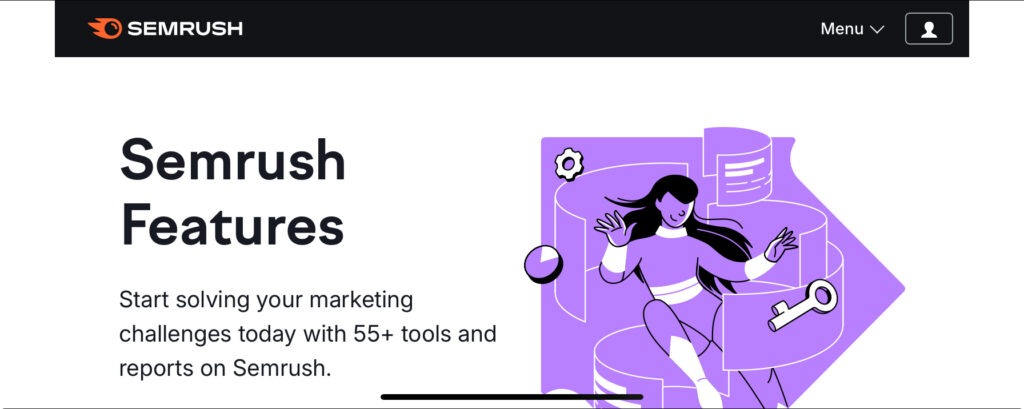
It is SEO marketing software that comes in a free and paid version. The free version has limited functionality, but with the paid version, you will be able to access all its features and functionalities.
The Semrush paid version is available for as low as $139.95/mo, and it can be used for keyword research and keyword cannibalization detection.
The paid version of Semrush is integrated with a Position Tracking tool that allows you to perform cannibalization detection.
How to detect Keyword Cannibalization using Semrush
To detect keyword cannibalization using Semrush, you need to follow these guidelines.
- Login to your Semrush account ( paid version)
- Add your website to the position checker.
- Add any keywords you think are experiencing keyword cannibalization.
- Under the position tracking dashboard, click Cannibalization to see the list of affected pages or keywords.
Moz
Moz is also one of the SEO marketing software that can help you detect and fix keyword cannibalization; it comes with a free version and a paid subscription plan.
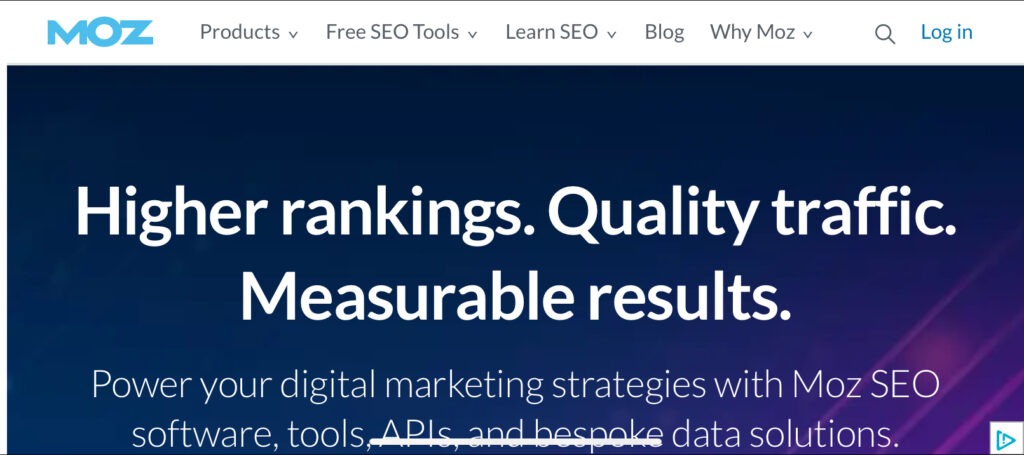
The subscription plan starts at $49/mo, and a price reduction is available when you pay yearly.
Detection of Content Keyword Cannibalization can only carried out using the paid version.
How to detect Keyword Cannibalization using Moz
You can detect keyword cannibalization with Moz by following this guideline.
- Login to your Moz Account ( subscribed plan)
- Click on the site overview.
- Type in your website domain
- A drop-down menu will be displayed, showing you all the keywords for which your website ranks. This drop-down will also display if your website has been cannibalized.
Ahrefs
Ahrefs is a top-notch SEO and digital marketing software that can detect and fix keyword cannibalization.

You can use the free version of this software or pay for the premium version, which has many advanced features and functionality.
To detect keyword cannibalization, you need the premium version, which costs just $129/mo for the lite package.
How to detect Keyword Cannibalization using Ahrefs
To detect using Ahrefs, follow these guidelines carefully.
- Log in to your Premium Ahrefs Account
- Go to the Site Explorer tool.
- Type in your domain name
- You will see your keywords and their rankings and filter the results to show you only the keywords that have multiple URLs from your site.
Seoscout Cannibalization Checker
Seoscout is paid SEO marketing software that can help you detect keyword cannibalization. It also has a 7-day free trial.

With this software, you can Optimise up to ten articles for better ranking, explore hundreds of keyword ideas, spy on your competitors’ rankings, and track unlimited keywords.
You can get the premium version of Seoscout for as low as $49/mo.
How to detect Keyword Cannibalization using Ahrefs
To detect keyword cannibalization using Seoscout, here are the guidelines you need to follow
- Login to Seoscout
- Navigate to the Seoscout keyword cannibalization checker.
- Enter your website URL
- A report will be generated highlighting the duplicate rankings for each page of your website.
Google Search Console
Google Console is one of the keyword Cannibalization Software that can help you detect content keyword cannibalization for free.

Before you can use Google Search Console, ensure that your website is already linked to the interface.
How to detect Keyword Cannibalization using Google Search Console
To detect keyword cannibalization using Google Search Console, follow this guideline carefully.
- Login to your Google Search Console Account
- Click on performances
- Click on pages to see the top pages of your website and the ranking keywords.
- Export your results to see if any page is ranking for multiple keywords.
How to fix Keyword Cannibalization?
Now that you know how to detect Cannibalization using any of the listed Content Keyword Cannibalization Software, the next step you need to take is to fix those keywords before they thoroughly ruin your website.
Here are a few tips on how you can do that
- Create content to cater to different search intents by your target keywords
- Redirect similar or duplicate pages you don’t need to keep
- Use canonical tags for duplicate keywords you need to keep
- Optimize links and content for similar pages you want to keep.
Final Thought
One way to quickly find out if your content or pages are exhibiting signs of keyword cannibalization before you publish them is to use a WordPress plugin if you have a WordPress website.
You can download an SEO plugin like RankMath and use it to optimize your content before publishing.
RankMath will notify you if your keyword has been used in your content or website.
Always monitor and audit your website periodically for keyword cannibalization using any of the content listed above in order to find pages or content that may depict keyword cannibalization, which may pose a huge threat to your website’s ranking and performance on search engines.


